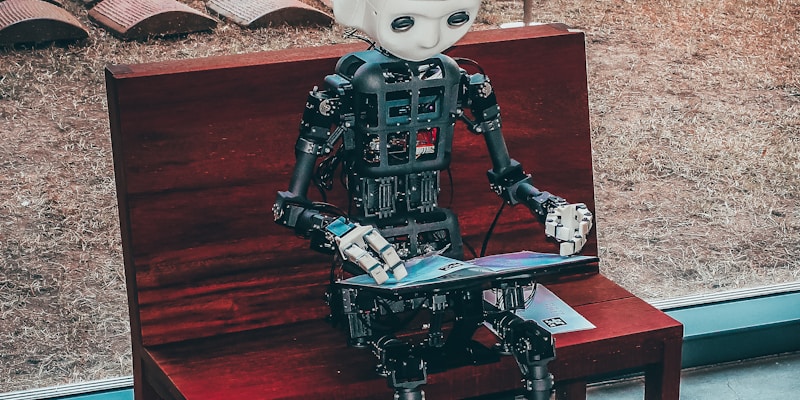Building AI-Powered Apps in 2024: The Complete Guide
Discover how to leverage cutting-edge AI technologies to build modern applications. From prompt engineering to deployment strategies, learn everything you need to know.
Sarah Chen
AI Engineer
Introduction
The landscape of application development has been revolutionized by AI. In 2024, building AI-powered applications is no longer a futuristic concept—it's a necessity for staying competitive. This comprehensive guide will walk you through everything you need to know about integrating AI into your applications.
Why AI-Powered Apps Matter
AI has transformed how we approach problem-solving in software development. Here are the key benefits:
- Enhanced User Experience: AI can personalize interactions and predict user needs
- Automation: Reduce manual work and increase efficiency
- Intelligent Insights: Extract meaningful patterns from data
- Natural Language Processing: Enable conversational interfaces
Getting Started with AI Integration
1. Choose Your AI Provider
The first step is selecting the right AI provider for your needs. Popular options include:
- OpenAI: GPT-4, DALL-E, and Whisper APIs
- Anthropic: Claude API for advanced reasoning
- Google: Gemini and PaLM APIs
- Hugging Face: Open-source models
2. Setting Up Your Development Environment
Here's a basic setup for a Next.js application with AI integration:
// app/api/ai/route.ts
import { OpenAI } from 'openai'
import { NextResponse } from 'next/server'
const openai = new OpenAI({
apiKey: process.env.OPENAI_API_KEY,
})
export async function POST(req: Request) {
const { prompt } = await req.json()
try {
const completion = await openai.chat.completions.create({
model: "gpt-4",
messages: [{ role: "user", content: prompt }],
temperature: 0.7,
})
return NextResponse.json({
response: completion.choices[0].message.content
})
} catch (error) {
return NextResponse.json({ error: 'Failed to generate response' }, { status: 500 })
}
}3. Implementing Streaming Responses
For better user experience, implement streaming responses:
// app/api/ai/stream/route.ts
import { OpenAIStream, StreamingTextResponse } from 'ai'
import { OpenAI } from 'openai'
const openai = new OpenAI({
apiKey: process.env.OPENAI_API_KEY,
})
export async function POST(req: Request) {
const { messages } = await req.json()
const response = await openai.chat.completions.create({
model: 'gpt-4',
stream: true,
messages,
})
const stream = OpenAIStream(response)
return new StreamingTextResponse(stream)
}Best Practices for AI-Powered Apps
1. Prompt Engineering
Effective prompt engineering is crucial for getting consistent, high-quality results:
- Be Specific: Provide clear instructions and context
- Use Examples: Include few-shot examples when needed
- Set Constraints: Define output format and limitations
- Iterate: Test and refine your prompts
2. Error Handling and Fallbacks
Always implement robust error handling:
try {
const response = await generateAIResponse(prompt)
return response
} catch (error) {
// Log error for monitoring
console.error('AI generation failed:', error)
// Provide fallback response
return {
success: false,
message: 'AI service temporarily unavailable',
fallback: true
}
}3. Cost Optimization
AI API calls can be expensive. Optimize costs by:
- Caching: Store frequently requested responses
- Token Management: Monitor and limit token usage
- Model Selection: Use appropriate models for each task
- Batch Processing: Group similar requests when possible
Advanced Techniques
RAG (Retrieval-Augmented Generation)
Enhance AI responses with your own data:
// Implement vector search for relevant context
const relevantDocs = await vectorStore.search(query)
const context = relevantDocs.map(doc => doc.content).join('\n')
const enhancedPrompt = `
Context: ${context}
User Query: ${query}
Please answer based on the provided context.
`Fine-Tuning Models
For specialized applications, consider fine-tuning:
- Prepare your training dataset
- Format data according to provider requirements
- Run fine-tuning job
- Deploy and test custom model
Deployment Considerations
Infrastructure
- Serverless Functions: Ideal for AI endpoints (Vercel, AWS Lambda)
- Edge Computing: Reduce latency with edge deployments
- GPU Instances: For self-hosted models
Security
- API Key Management: Use environment variables and secret management
- Rate Limiting: Prevent abuse and control costs
- Input Validation: Sanitize user inputs before AI processing
- Output Filtering: Check AI responses for sensitive content
Real-World Examples
1. AI-Powered Code Assistant
Create an intelligent code completion tool:
const codeAssistant = async (code: string, instruction: string) => {
const prompt = `
Given this code:
${code}
Task: ${instruction}
Provide the modified code with explanations.
`
return await generateAIResponse(prompt)
}2. Content Generation Platform
Build a platform for automated content creation:
- Blog post generation
- Social media content
- Product descriptions
- Email templates
3. Intelligent Customer Support
Implement AI-driven support features:
- Automated ticket routing
- Suggested responses
- Sentiment analysis
- Knowledge base queries
Performance Optimization
Response Caching
Implement intelligent caching strategies:
const cache = new Map()
const getCachedOrGenerate = async (prompt: string) => {
const cacheKey = generateHash(prompt)
if (cache.has(cacheKey)) {
return cache.get(cacheKey)
}
const response = await generateAIResponse(prompt)
cache.set(cacheKey, response)
// Expire after 1 hour
setTimeout(() => cache.delete(cacheKey), 3600000)
return response
}Parallel Processing
Handle multiple AI requests efficiently:
const processMultiple = async (prompts: string[]) => {
const promises = prompts.map(prompt =>
generateAIResponse(prompt).catch(err => ({
error: true,
message: err.message
}))
)
return await Promise.all(promises)
}Monitoring and Analytics
Track key metrics for AI-powered features:
- Response Time: Monitor API latency
- Token Usage: Track consumption and costs
- Error Rates: Identify and fix issues
- User Satisfaction: Collect feedback on AI responses
Future Trends
Stay ahead with emerging technologies:
- Multimodal AI: Combine text, image, and audio processing
- Local AI Models: Run models directly in the browser
- AI Agents: Autonomous systems that can perform complex tasks
- Personalized AI: Models that adapt to individual users
Conclusion
Building AI-powered applications in 2024 offers unprecedented opportunities for innovation. By following the best practices outlined in this guide, you can create intelligent, efficient, and user-friendly applications that leverage the full potential of AI technology.
Remember to:
- Start with clear use cases
- Implement robust error handling
- Optimize for performance and cost
- Continuously iterate based on user feedback
The future of application development is AI-powered, and now is the perfect time to start building.
About Sarah Chen
AI Engineer
Sarah is an AI Engineer with over 8 years of experience in machine learning and software development. She specializes in building scalable AI solutions and has contributed to several open-source projects.